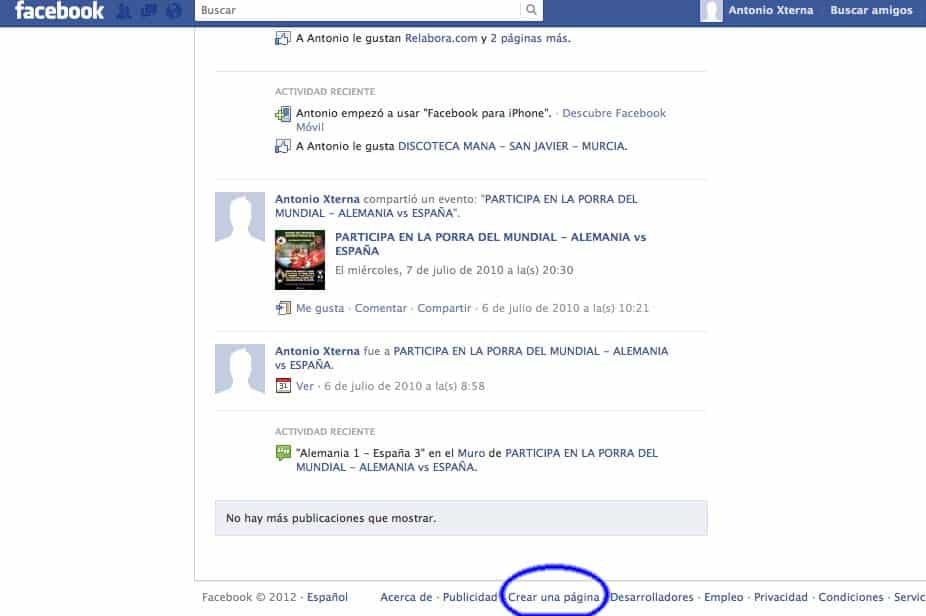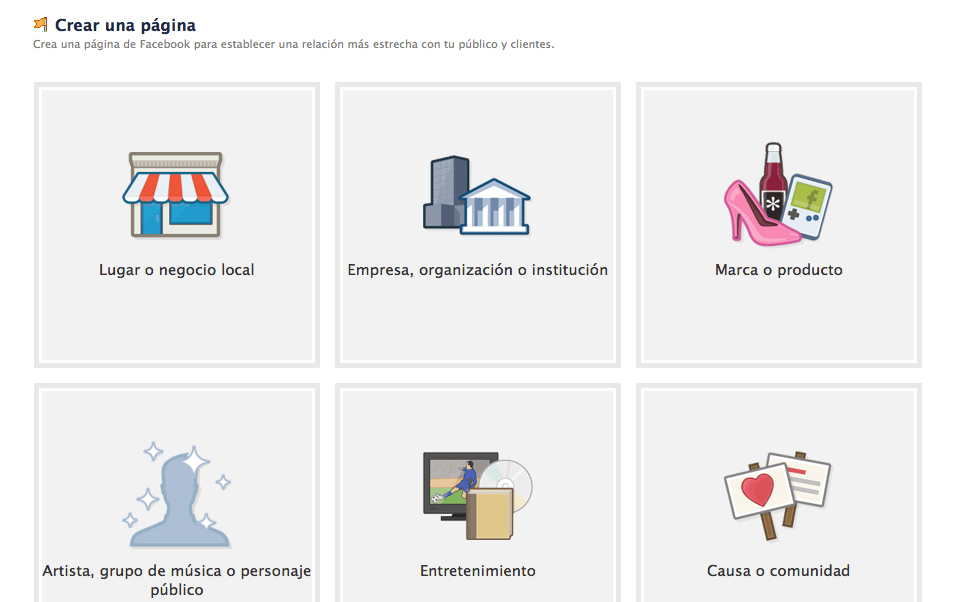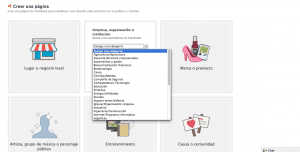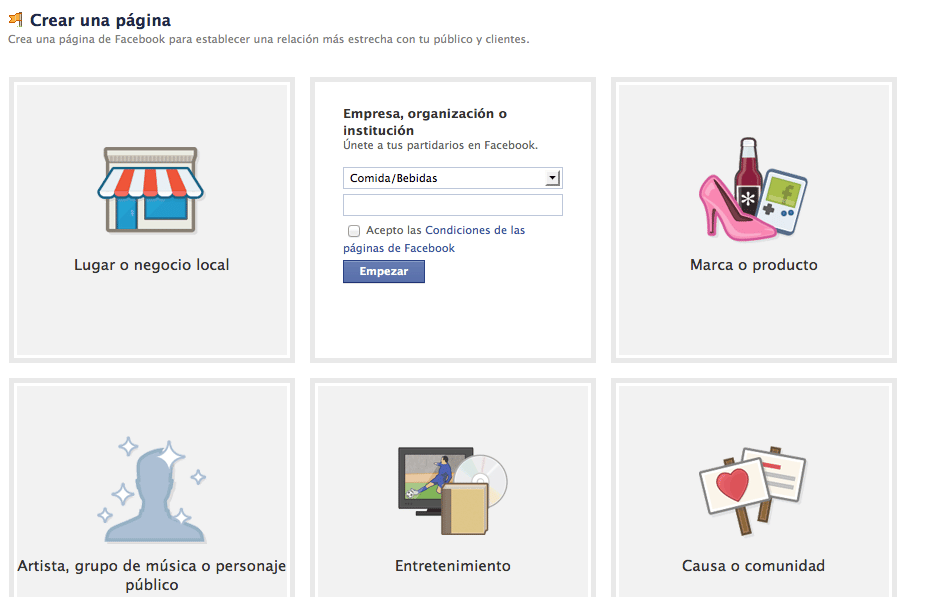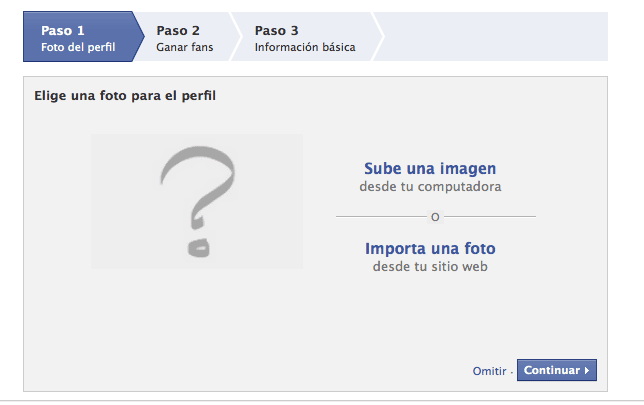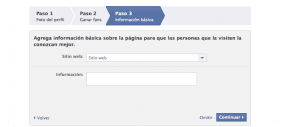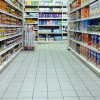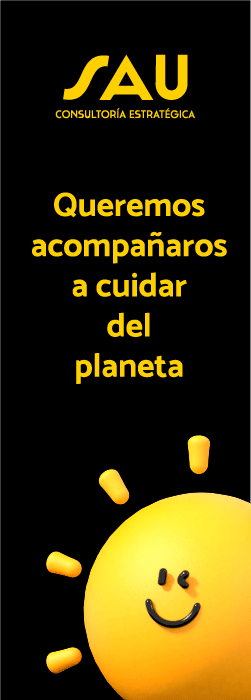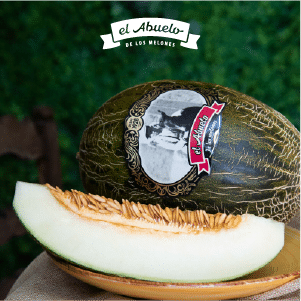Step 1: If you already have a Facebook account you can move straight to Step 2, if you don’t have one yet then you must first create a personal account as a prior requisite to creating your company account.
Step 2: Go to the www.facebook.com website and enter using the email and password we have configured in the previous step.
Step 3: On our Profile, at the bottom of the page, we select “Create a page”.
Step 4: We select the type of business that most closely resembles our company: normally local business if your field of sales is local and, if not, select “company, organisation” as these are the most common for companies.
Step 5: Select a category, normally for the food sector we would select either “food/drink” or “Agriculture”, whichever most resembles our business.
Step 6: Once the category has been selected, we add the name of our company and we mark the box to accept the conditions.
Step 7: We upload our company’s image or logo.
Step 8: We invite our friends to visit the page or we skip this step at the bottom of the page next to Continue.
Step 9: We enter our website with the format https://www.miempresa.com and we include our company information. It is important to try and include our products here or words that describe us as a business so that we will be easier to locate through keywords.
And with this we now have our Facebook Fans page .
If you have any query whatsoever, leave us a comment….. We hope it has been of some help.